Routing
Learn how to make your application respond to changes in the URL and work with the browser’s back and forward buttons.
Overview
NOTE This guide uses hash-based routing instead of pushstate because hash-based routing is easier to setup. Pushstate routing requires server-support. Use can-route-pushstate for pushstate-based applications. The use of can-route-pushstate is almost identical to can-route.
can-route is used to setup a bi-directional relationship with an observable and the browser’s location (the URL).
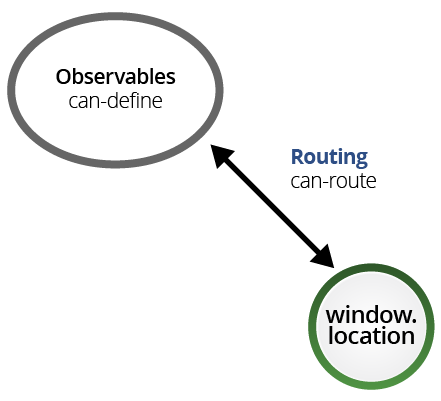
When the observable changes, the URL will be updated. When the URL changes the observable will be updated.
The following example uses can-route to cross-bind the URL to an observable’s state. To see the cross-binding in action, try:
Changing the URL’s hash to
#!&page=products. Notice the observable state updates.Change the observable’s state to:
{ "page": "products", "id": "foosball" }Notice the URL updates.
Click the back button (
⇦). Notice the observable state updates.
See the Pen CanJS5 - routing two-way binding by Bitovi (@bitovi) on CodePen.
The binding between the URL and the observable is set by setting route.data and calling route.start() as follows:
<mock-url></mock-url>
<p>observable’s state:</p>
<bit-json-editor></bit-json-editor>
<script src="//unpkg.com/mock-url@^5.0.0" type="module"></script>
<script src="//unpkg.com/bit-json-editor@^5.0.0" type="module"></script>
<script type="module">
import { DefineMap, route } from "//unpkg.com/can@5/core.mjs";
var observable = new DefineMap();
route.data = observable;
route.start();
// Set up the json editor to edit the observable.
document.querySelector("bit-json-editor").viewModel.data = observable;
</script>
<style>
bit-json-editor {
height: 200px;
}
</style>
Often, the observable is an instance of a custom type. For example, you can connect the myCounter observable from
the Technology Overview’s Key-Value Observables section to window.location with:
<mock-url></mock-url>
<script type="module">
// Imports the <mock-url> element that provides
// a fake back, forward, and URL controls.
import "//unpkg.com/mock-url@^5.0.0";
import { DefineMap, route } from "can";
const Counter = DefineMap.extend({
count: { default: 0 },
increment() {
this.count++;
}
});
window.myCounter = new Counter();
route.data = myCounter;
route.start();
</script>
This will add #!&count=0 to the location hash.
myCounter.increment()
window.location.hash //-> "#!&count=1"
history.back()
myCounter.count //-> 0
window.location.hash //-> "#!&count=0"
Now, if you called myCounter.increment() in the console, the window.location will
change to #!count=1. If you hit the back-button, myCounter.count would be
back to 0:
By default, can-route serializes the observable’s data with can-param,
so that the following observable data produces the following URL hashes:
{ foo: "bar" } //-> "#!&foo=bar"
{ foo: [ "bar", "baz" ] } //-> "#!&foo[]=bar&foo[]=baz"
{ foo: { bar: "baz" } } //-> "#!&foo[bar]=baz"
{ foo: "bar & baz" } //-> "#!&foo=bar+%26+baz"
NOTE can-route uses hash-bangs (
#!) to comply with a now-deprecated Google SEO recommendation.
You can register routes that control the relationship between the observable and the browser’s location. The following registers a translation between URLs and route properties:
route.register("{count}")
This results in the following translation between observable data and URL hashes:
{ count: 0 } //-> "#!0"
{ count: 1 } //-> "#!1"
{ count: 1, type: "counter" } //-> "#!1&type=counter"
You can add data when the URL is matched. The following registers data for when the URL is matched:
route.register("products", { page: "products" });
route.register("products/{id}", { page: "products" })
This results in the following translation between observable data and URL hashes:
{ page: "products" } //-> "#!products"
{ page: "products", id: 4 } //-> "#!products/4"
Registering the empty route ("") provides initial state for the
application. The following makes sure the count starts at 0 when the hash is empty:
route.register("", { count: 0 });
Routing and the root component
Understanding how to use can-route within an application comprised of can-components and their can-stache views and observable view-models can be tricky.
We’ll use the following example to help make sense of it:
This example shows the <page-login> component until someone has logged in. Once they have
done that, it shows a particular component based upon the hash. If the hash is empty ("" or "#!"),
the <page-home> component is shown. If the hash is like tasks/{taskId} it will show the <task-editor> component we created previously. (NOTE: We will show how to persist changes
to tasks in a upcoming service layer section.)
Switching between different components is managed by a <my-app> component. The topology of
the application looks like:
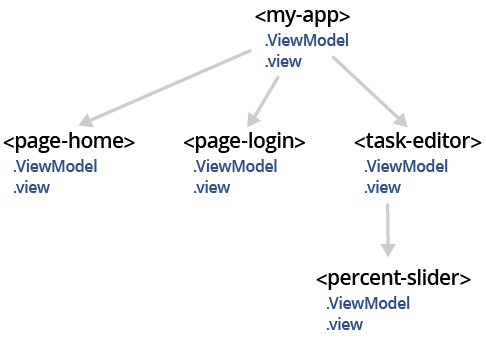
In most applications, can-route is connected to a property on the top-level component’s
ViewModel. We are going to go through the process of
building <my-app> and connecting it
to can-route. This is usually done in five steps:
- Define the top-level component’s view-model (sometimes called application view-model; typically, this is a DefineMap).
- Create an observable key-value object on the view-model to represent the state of can-route.
- Connect this observable to the routing data.
- Have the top-level component’s view display the current sub-components based on the view-model state.
- Register routes that translate between the URL and the application view-model.
Connect a component’s view-model to can-route
To connect a component’s view-model to can-route, we first need to create a basic
component. The following creates a <my-app> component that includes links that will change the route’s page property:
import { Component, stacheRouteHelpers } from "can";
Component.extend({
tag: "my-app",
view: `
<a href="{{ routeUrl(page='home') }}">Home</a>
<a href="{{ routeUrl(page='tasks') }}">Tasks</a>
`,
ViewModel: {
}
});
NOTE: Your html needs a
<my-app></my-app>element to be able to see the component’s content. It should say "The current page is .".
To connect the component’s VM to the url, we:
- create a property on the ViewModel to hold the route.data key-value observable.
- call route.start to bind the observable key-value object to the URL.
We also display the routeData.page property.
import { Component, DefineMap, route, stacheRouteHelpers } from "can";
Component.extend({
tag: "my-app",
view: `
The current page is {{routeData.page}}.
<a href="{{ routeUrl(page='home') }}">Home</a>
<a href="{{ routeUrl(page='tasks') }}">Tasks</a>
`,
ViewModel: {
routeData: {
default() {
route.start();
return route.data;
}
}
}
});
At this point, changes in the URL will cause changes in the routeData.page
property. See this by clicking the links and the back/refresh buttons below:
Display the right sub-components
Programmatically instatiated components can be used to create an instance of the component that should be displayed for each route. We’ll use an {{expression}} to display a componentToShow property that we will implement in the ViewModel:
import { Component, DefineMap, route, stacheRouteHelpers } from "can";
Component.extend({
tag: "my-app",
view: `
{{componentToShow}}
`,
ViewModel: {
routeData: {
default() {
const observableRouteData = new DefineMap();
route.data = observableRouteData;
route.start();
return observableRouteData;
}
}
}
});
The componentToShow getter will return an instance of the component that should be shown.
The first step toward making this possible is to import the constructors for each can-component:
import { Component, DefineMap, route, stacheRouteHelpers } from "can";
import { PageHome, PageLogin, TaskEditor } from "can/demos/technology-overview/route-mini-app-components";
Component.extend({
tag: "my-app",
view: `
{{componentToShow}}
`,
ViewModel: {
routeData: {
default() {
const observableRouteData = new DefineMap();
route.data = observableRouteData;
route.start();
return observableRouteData;
}
}
}
});
Once the component constructors are imported, they can be used to create an instance of the correct component in the componentToShow getter:
import { Component, DefineMap, route, stacheRouteHelpers } from "can";
import { PageHome, PageLogin, TaskEditor } from "can/demos/technology-overview/route-mini-app-components";
Component.extend({
tag: "my-app",
view: `
{{componentToShow}}
`,
ViewModel: {
routeData: {
default() {
const observableRouteData = new DefineMap();
route.data = observableRouteData;
route.start();
return observableRouteData;
}
},
get componentToShow() {
if(!this.isLoggedIn) {
return new PageLogin({ });
}
switch(this.page) {
case "home":
return new PageHome({ });
case "tasks":
return new TaskEditor({ });
default:
var page404 = document.createElement("h2");
page404.innerHTML = "Page Missing";
return page404;
}
}
}
});
Pass data to sub-components
Now the correct components will be displayed; however, the application will not be fully functional yet because these components do not have the state values they need in order to function correctly. can-value can be used to set up one-way and two-way bindings between the root component and each sub-component.
The Login page needs a property isLoggedIn that represents whether the user is logged in. Since the login page handles logging in, it will need to be able to update this value, so we use value.bind to two-way bind this property.
To hook this up, we implement the isLoggedIn property on the ViewModel and pass it to the Login page through the viewModel option of the component constructor:
import { Component, DefineMap, route, stacheRouteHelpers, value } from "can";
import { PageHome, PageLogin, TaskEditor } from "can/demos/technology-overview/route-mini-app-components";
import "can/demos/technology-overview/mock-url";
Component.extend({
tag: "my-app",
view: `
{{componentToShow}}
`,
ViewModel: {
routeData: {
default() {
const observableRouteData = new DefineMap();
route.data = observableRouteData;
route.start();
return observableRouteData;
}
},
get componentToShow(){
if(!this.isLoggedIn) {
return new PageLogin({
viewModel: {
isLoggedIn: value.bind(this, "isLoggedIn")
}
});
}
switch(this.routeData.page) {
case "home":
return new PageHome({ });
case "tasks":
return new TaskEditor({ });
default:
var page404 = document.createElement("h2");
page404.innerHTML = "Page Missing";
return page404;
}
},
isLoggedIn: { default: false, type: "boolean" }
}
});
The TaskEditor page also needs to know the id of the task that is being edited. This property can be bound directly to the routeData object:
import { Component, DefineMap, route, stacheRouteHelpers, value } from "can";
import { PageHome, PageLogin, TaskEditor } from "can/demos/technology-overview/route-mini-app-components";
import "can/demos/technology-overview/mock-url";
Component.extend({
tag: "my-app",
view: `
{{componentToShow}}
`,
ViewModel: {
routeData: {
default() {
const observableRouteData = new DefineMap();
route.data = observableRouteData;
route.start();
return observableRouteData;
}
},
get componentToShow(){
if(!this.isLoggedIn) {
return new PageLogin({
viewModel: {
isLoggedIn: value.bind(this, "isLoggedIn")
}
});
}
switch(this.routeData.page) {
case "home":
return new PageHome({ });
case "tasks":
return new TaskEditor({
viewModel: {
id: value.bind(this.routeData, "taskId")
}
});
default:
var page404 = document.createElement("h2");
page404.innerHTML = "Page Missing";
return page404;
}
},
isLoggedIn: { default: false, type: "boolean" }
}
});
Lastly, a logout function needs to be passed to the PageHome and TaskEditor components. Since this is a function and is not observable, it can be passed directly to these components without using can-value.
Note: make sure to use Function.prototype.bind() so that the
thiswill correctly be the ViewModel, even when called from a child component.
import { Component, DefineMap, route, stacheRouteHelpers, value } from "can";
import { PageHome, PageLogin, TaskEditor } from "can/demos/technology-overview/route-mini-app-components";
import "can/demos/technology-overview/mock-url";
Component.extend({
tag: "my-app",
view: `
{{componentToShow}}
`,
ViewModel: {
routeData: {
default() {
const observableRouteData = new DefineMap();
route.data = observableRouteData;
route.start();
return observableRouteData;
}
},
get componentToShow(){
if(!this.isLoggedIn) {
return new PageLogin({
viewModel: {
isLoggedIn: value.bind(this, "isLoggedIn")
}
});
}
switch(this.routeData.page) {
case "home":
return new PageHome({
viewModel: {
logout: this.logout.bind(this)
}
});
case "tasks":
return new TaskEditor({
viewModel: {
id: value.bind(this.routeData, "taskId"),
logout: this.logout.bind(this)
}
});
default:
var page404 = document.createElement("h2");
page404.innerHTML = "Page Missing";
return page404;
}
},
isLoggedIn: { default: false, type: "boolean" },
logout() {
this.isLoggedIn = false;
}
}
});
Register routes
Currently, after the user logs in, the application will show <h2>Page Missing</h2> because if the URL hash is empty, page property will be undefined. To have page
be "home", one would have to navigate to "#!&page=home" … yuck!
We want the page property to be "home" when the hash is empty. Furthermore,
we want URLs like #!tasks to set the page property. We can do that
by registering the following route:
route.register("{page}", { page: "home" });
Finally, we want #!tasks/5 to set page to "tasks" and taskId
to "5". Registering the following route does that:
route.register("tasks/{taskId}", { page: "tasks" });
Register these routes just before calling route.start:
import { Component, DefineMap, route, stacheRouteHelpers, value } from "can";
import { PageHome, PageLogin, TaskEditor } from "can/demos/technology-overview/route-mini-app-components";
import "can/demos/technology-overview/mock-url";
Component.extend({
tag: "my-app",
view: `
{{componentToShow}}
`,
ViewModel: {
routeData: {
default() {
route.register("{page}", { page: "home" });
route.register("tasks/{taskId}", { page: "tasks" });
route.start();
return route.data;
}
},
get componentToShow(){
if(!this.isLoggedIn) {
return new PageLogin({
viewModel: {
isLoggedIn: value.bind(this, "isLoggedIn")
}
});
}
switch(this.routeData.page) {
case "home":
return new PageHome({
viewModel: {
logout: this.logout.bind(this)
}
});
case "tasks":
return new TaskEditor({
viewModel: {
id: value.bind(this.routeData, "taskId"),
logout: this.logout.bind(this)
}
});
default:
var page404 = document.createElement("h2");
page404.innerHTML = "Page Missing";
return page404;
}
},
isLoggedIn: { default: false, type: "boolean" },
logout() {
this.isLoggedIn = false;
}
}
});
Now the mini application is able to translate changes in the URL to
properties on the routeData property of the component’s view-model. When the component’s view-model
changes, the view updates the page.
Progressively load the sub-components
Progressive loading is a technique that allows the application to only load the code for the each route when the route is displayed. This prevents loading code for pages the user may never visit.
When using progressive loading, the code for each route will be imported using a dynamic import instead of the static import { Page... } from "...components" syntax.
Note: dynamic imports may not be natively supported in every browser, but similar functionality is available in StealJS and webpack.
Dynamic imports return a promise that will resolve once the code is loaded, so the componentToShow property will become a promise. The can-reflect-promise package makes it easy to use promises directly in can-stache. The view can be updated to display the value of the promise once it is resolved:
import { Component, DefineMap, route, stacheRouteHelpers, value } from "can";
import "can/demos/technology-overview/mock-url";
Component.extend({
tag: "my-app",
view: `
{{# if(componentToShow.isResolved) }}
{{componentToShow.value}}
{{/ if }}
`,
ViewModel: {
routeData: {
default() {
const observableRouteData = new DefineMap();
route.data = observableRouteData;
route.register("{page}", { page: "home" });
route.register("tasks/{taskId}", { page: "tasks" });
route.start();
return observableRouteData;
}
},
get componentToShow(){
if(!this.isLoggedIn) {
return new PageLogin({
viewModel: {
isLoggedIn: value.bind(this, "isLoggedIn")
}
});
}
switch(this.routeData.page) {
case "home":
return new PageHome({
viewModel: {
logout: this.logout.bind(this)
}
});
case "tasks":
return new TaskEditor({
viewModel: {
id: value.bind(this.routeData, "taskId"),
logout: this.logout.bind(this)
}
});
default:
var page404 = document.createElement("h2");
page404.innerHTML = "Page Missing";
return page404;
}
},
isLoggedIn: { default: false, type: "boolean" },
logout() {
this.isLoggedIn = false;
}
}
});
Note, can-reflect-promise also adds
isPendingandisRejectedproperties to promises so that the view can handle these states as well.
Then update the componentToShow getter to import the correct module. The value passed to the promise’s then method will be a module object with a property for each of the module’s exports. In this example, the component constructor is the default export, so an instance of the component can be created using new module.default({ /* ... */ }). Returning the instances from the then method will set componentToShow.value to the component instance:
import { Component, DefineMap, route, stacheRouteHelpers, value } from "can";
import "can/demos/technology-overview/mock-url";
Component.extend({
tag: "my-app",
view: `
{{# if(componentToShow.isResolved) }}
{{componentToShow.value}}
{{/ if }}
`,
ViewModel: {
routeData: {
default() {
const observableRouteData = new DefineMap();
route.data = observableRouteData;
route.register("{page}", { page: "home" });
route.register("tasks/{taskId}", { page: "tasks" });
route.start();
return observableRouteData;
}
},
get componentToShow(){
if(!this.isLoggedIn) {
return import("can/demos/technology-overview/page-login")
.then((module) => {
return new module.default({
viewModel: {
isLoggedIn: value.bind(this, "isLoggedIn")
}
});
});
}
return import(`can/demos/technology-overview/page-${this.routeData.page}`)
.then((module) => {
switch(this.routeData.page) {
case "home":
return new module.default({
viewModel: {
logout: this.logout.bind(this)
}
});
case "tasks":
return new module.default({
viewModel: {
id: value.from(this.routeData, "taskId"),
logout: this.logout.bind(this)
}
});
default:
var page404 = document.createElement("h2");
page404.innerHTML = "Page Missing";
return page404;
}
});
},
isLoggedIn: { default: false, type: "boolean" },
logout() {
this.isLoggedIn = false;
}
}
});
The application is now progressively loading the code for each route: